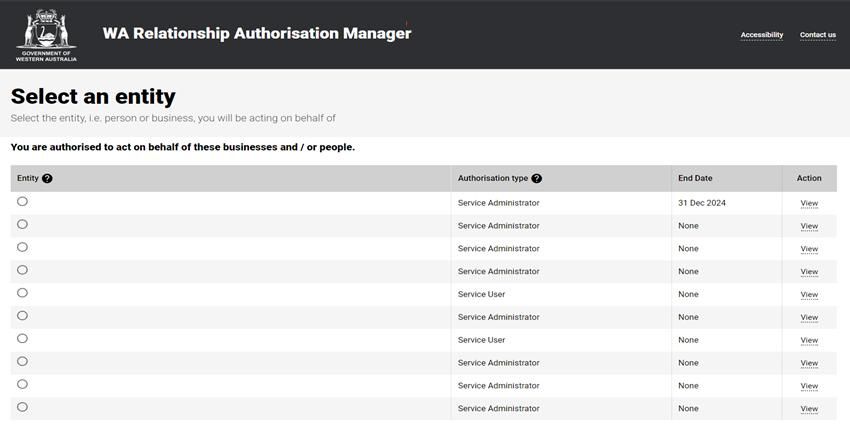When signing in to a service, the service will query the WARAM to ensure you have authorisation to act on behalf of a business or a person.
Depending on the service, it may ask you to select the business or person you are acting on behalf of via the “Select an entity” page.
The WARAM displays the legal name of the business or person. If you do not recognise the business name please select “View” under the Action heading. The other names associated with the business will be displayed.
If you require authorisation to act on behalf of a person who is not listed, contact the person and arrange for them to send you an invitation.
If you require authorisation to act on behalf of a business that is not listed:
- check the business is not present under its legal name;
- if you are sure the business is not present, submit a request to obtain the necessary access.
Need more help?
Further assistance in how to use the WARAM is available from the government agency which supports the service [external link] you are trying to access.