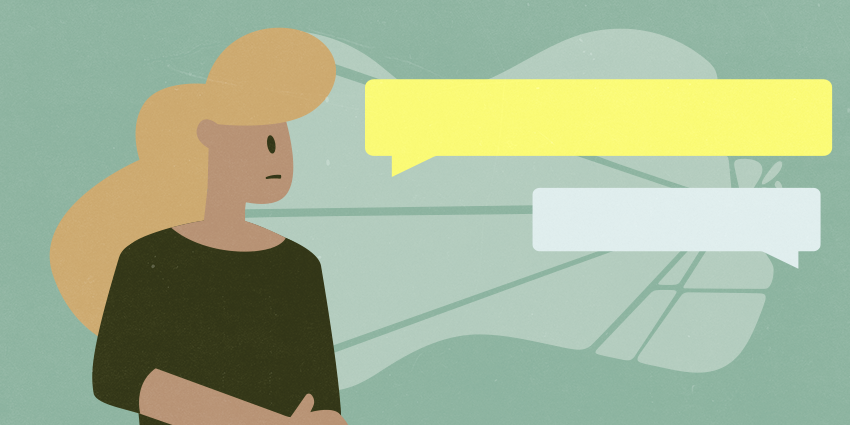To find services or supports you are comfortable with, please visit the helplines and support services page - use a friend’s phone if you think yours is being monitored.
A person who is perpetrating family and domestic violence may use technology to control, stalk, harass, or intimidate you. This might include:
- Monitoring your phone’s activity and intercepting calls or text messages.
- Tracking your location.
- Spying on you through hidden cameras.
- Impersonating you online, or impersonating someone online to make contact with you.
- Monitoring your computer’s activity through spyware or checking your browser history.
Using technology to harm someone is called technology-facilitated abuse. It may be hard to know if you are being monitored by your technology, so it’s important to protect yourself when browsing the internet, emailing and using a phone.
There are steps you can take to protect yourself and plan for your safety. This page summarises tips and guides on how to stay safe online and protect your online accounts.
Hide this page
You will see that this website has an orange/red “Hide this page” button on the far-right side of each page.
When you click the “Hide this page” button or hit the Esc key on your computer, it will immediately open the Google main search page in a new window/tab. In this new window/tab, you cannot press “back” to the WA.gov.au website.
*Please note: the old window/tab that had the WA.gov.au website will also open a Google main search page and in this tab, you could press back to the WA.gov.au website.
The ‘Hide this page’ function doesn’t delete your browser history. This means that if someone checks your browser history on your computer or mobile device, they will be able to see everything you looked at on our website. Remember to clear your browser history regularly.
Online safety measures to protect yourself online
Clear your browser history
It’s important to clear your browser history correctly after using the internet on any device. To learn how to delete your browser history and browse more safely visit the eSafety website.
Use the private browsing mode
Browse the internet using the ‘private’ or ‘incognito’ mode. This will help to hide the websites and information you have visited (if malware is not being used to track it in some other way). Learn how to go incognito on your device through the eSafety website.
Logging out of accounts
Always make sure to log out of your social media accounts when you have finished, especially with connected accounts such as Facebook and Facebook Messenger.
Your digital trail
Could information you don’t know about be out there in search engines? Check to see what comes up when you search your name and details online. Things like phone numbers, images and workplace information could be linked and can be requested to be removed.
Using safe devices
Before installing any personal safety app, consider whether the person perpetrating family and domestic violence monitors your device, has had physical access to your device in the past, or may have access to it in the future. It may not be safe to download a personal safety app in these circumstances.
Before engaging with a personal safety app, victim-survivors are encouraged to discuss the pros and cons of their support service and include it in their safety planning.
Understanding spyware
When communicating or browsing on a device, be aware that spyware, also known as stalkerware, and tracking apps can help someone;
- See your calls and text messages.
- See emails you send.
- Monitor your online browsing.
- Monitor your app downloads.
- Access your camera to take photos or videos, or even record your conversations without your knowledge.
Signs you might be being monitored with spyware or tracking apps include:
- Your phone or computer battery is draining faster than usual.
- Your device is operating slower than usual.
- The person perpetrating family and domestic violence knows things about your location or communications that you haven't shared with them.
If you think your devices are being monitored, contact a support service using a computer or phone belonging to someone else, such as a friend, family member, or neighbour.
Personal safety apps
Safety apps are special applications designed to provide information, security features and service contact details for people impacted by family and domestic violence. 1800RESPECT apps like Daisy and Sunny are available across Australia.
- Daisy is 1800RESPECT’s app to connect people experiencing violence or abuse to services in their local area.
- Sunny is 1800RESPECT’s app for women with disability who have experienced violence and abuse. Sunny has been co-designed with women with disability.
Keeping your online accounts secure
Below are some ways to strengthen your online account security to minimise the opportunity for someone to log into your online accounts.
- Create new accounts, if possible, or unlink shared accounts. It’s a good idea to create a new email account and use this to set up and access any other new online accounts on your safe device.
- Use strong passwords or passphrases for your online accounts. Make sure you don’t use previously saved word and number combinations or ones the abusive person might guess.
- Set up and use multi-factor authentication (also called two-factor authentication) where possible, to secure your new accounts. Make sure the validation code is sent to a new email or a safe device.
- Do not link or sync any of your new accounts to existing ones that the abusive person may be able to access, such as ‘family’ or shared accounts.
- Do not link new accounts to any bank accounts the abusive person has access to or can see statements for.
Learn more about ways to protect your passwords and use multi-factor authentication on the eSafety website.
Review your social media settings
There are more ways to protect your social media accounts than just your privacy settings. Here are tips from the eSafety Commissioner:
- Adjust the settings on all social media apps and set the privacy settings to the highest level. Even if you have a private account, you may want to use a profile picture that doesn’t identify you.
- Check the privacy policy on accounts to see which third-party apps or companies might be connected to your social media accounts. Remove any you don’t recognise or want.
- Review your friend and follower lists and restrict who can view them if the option is available.
- Be wary of accepting new friends or followers. Some abusers may use imposter accounts or pretend to be someone else, to track or find out more information about you and what you are doing.
- Check that any photos or videos you post don’t reveal your location by mistake. Sometimes the background can show clues about where you are, like street signs.
- Turn off geo-tagging or metadata when posting or sharing photos and videos. Not all social media services remove metadata attached to an image (such as location and device information). Check before sharing or posting, because this could reveal your location.
- Consider privately asking friends not to share content about you or your children or tag you in photos or videos to protect your privacy and location. This is especially important if they are online followers or friends with the abusive person.
For more advice on how to have a safer experience on social media and stay connected, visit the social media breakdown on the eSafety Commissioner website.
Helpful resources
Managing your technology and every move in stressful situations can be overwhelming and scary. The eSafety Commissioner website has extensive resources to support you including:
More information about technology-based abuse is available from:
- Attorney-General's Department: understanding technology-facilitated coercive control.
- 1800RESPECT: technology and safety.
- Australian Cyber Security Centre: information on reporting cybercrime.
Help and support
If it’s not an emergency and you need support, you can call these numbers 24 hours a day, seven days a week.
- 1800RESPECT: a national sexual assault, domestic family violence counselling service. Phone: 1800 737 732.
- Women’s Domestic Violence Helpline: provides support for women, with or without children, who are experiencing family and domestic violence in Western Australia (including referrals to women’s refuges). Phone: 1800 007 339. *This helpline is operated by Department of Communities, and your call will be answered by a child protection worker. We are here to help.
- Men’s Domestic Violence Helpline: provides telephone information and referrals for men who are concerned about their violent and abusive behaviours, and for male victims of family and domestic violence in Western Australia. Phone: 1800 000 599. *This helpline is operated by Department of Communities, and your call will be answered by a child protection worker. We are here to help.
- Kids Helpline: provides free support and counselling (talking through problems) to people aged 5-25. Phone: 1800 551 800
- Concern for a child's wellbeing: If you are concerned about a child's wellbeing, please contact the Department of Communities Child Protection Central Intake Team on 1800 273 889. If you are calling outside of business hours, Crisis Care is available on 1800 199 008 and provides Western Australia’s after-hours response to reported concerns for a child’s safety and wellbeing and information and referrals for people experiencing crisis. For more information about child protection, please visit Child protection.
Find more support here:
Family and domestic violence helplines and support services